HOW TO RECYCLE / REUSE LAPTOPS WEBCAM
I LIKE GENERIC STUFF! Why? Because it is usually very easy to reuse/recycle or maybe even UPcycle in your projects. Here we’ll recycle that small web camera that’s on top of your laptops LCD screen. That one is generic by that i mean it uses USB standard for communication with the laptop. Only what is left for you to do is figure which wire is which and connect it to a USB connection.
We need:
- web camera from laptop,
- soldering iron,
- USB connector for connecting to the computer,
- and drivers for it (if you don’t use Linux because Linux has almost all the drivers in it by default).
We take one laptop LCD screen (which we can also use for recycling read this article)
We dissassemble it with unscrewing the screws that hold it together. In this case they are covered with a small ruber that you have to remove to see them.
When we finish we see the camera and we remove it.
Now the only problem is to figure out which wire is which. USB standard has that nicely defined but some manufacturers of the camera didn’t comply. With your camera i don’t know how it is so you can try with trial end error or use my configuration which could work.
This is the standard.
| Pin 1: VCC (+5 V, red wire)
Pin 2: Data− (white wire) Pin 3: Data+ (green wire) Pin 4: Ground (black wire) |
In my case i had 2 cameras and one of them had written which wire is which. But for one of them color coding of the wires was a bit different.
All that is left to do is solder wires together.
Voila, now use your camera in some of your projects.
IF THE STANDARD COLOR CODING DIDN’T WORK READ ON
Wires color coding for the other camera was:
| Pin 1: VCC (+5 V, red wire) – camera’s red wire
Pin 2: Data− (white wire) – camera’s lightblue wire Pin 3: Data+ (green wire) – camera’s black wire Pin 4: Ground (black wire) – camera’s white wire |
Or just try to do it by this image:




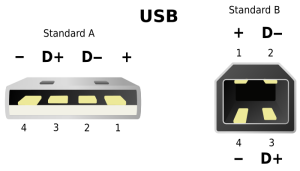


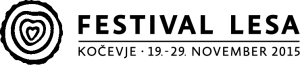



thx for this one… having few dead laptops around and Raspi …
Hello,
thanks for your post. I am trying what you said, but did not work with me. My laptop’s brand is HP and its webcam looks like the one on your pictures, even the wires are the same color and position. Nevertheless, it cant seen the name of each wire like in your case. May be you could guide me a little bit.
*I am using ubuntu 16.04
*Webcam wires are black-light blue-red-white colors
*USB wires are black-red-green-white colors.
When I connect them in the way you said, the piece gets really hot, my computer makes no sound of recognizing any device and i am not soldering the wires, i just twist them up.
Finally, This is my first time doing thisn and i am some one who likes to try.
Hi,
im glad you’re using this article for some of your projects. The error could be:
– errors happining in the comunication because the connections are not 100%
– camera gets hot (maybe it also got fried) cuz they work usually on 3,3 V.
Just to be sure its maybe better to try to find another camera (with marked connectors like with mine) and use voltage divider for the V+.
Good luck