SKETCHUP: TRAINING TO RAPID 3D MODELLING
SKETCHUP: TRAINING TO RAPID 3D MODELLING
COURSE PRESENTATION:
Sketchup is ideal for 3d modeling novices because of its intuitive building and transformation tools and its user friendly environment. Experienced cad users will discover a powerful tool for extremely rapid 3D visualization and modeling. The SketchUp platform is the most widespread 3D modeling package currently available and has a huge community of users that share their models trough internet as well as their technical support.
You can download a very complete version of the software free of charge from SketchUp’s website: www.sketchup.com.
GENERAL INFORMATION:
OBJECTIVE: To discover and master the most important tools that the sketchup platform offer for 3D digital modeling.
TARGET AUDIENCE: Architects, designers (especially interior and product), game developers, industrial engineers, craftsmen, makers and anyone with a creative mind who wants to develop their designs in a digital form and is a newcomer in the world of cad software.
WORKING LANGUAGE: English with Slovenian speaking assistant
WORKSHOP MATERIAL: Participants have to bring their personal laptop with SketchUp installed.
STRUCTURE: The course is divided in 2 different units corresponding to 2 different levels. Units can be attended independently although is strongly recommended taking lower levels before higher ones.
UNITS:
UNIT 1 (3h): BASIC 3D DIGITAL MODELING WITH SKETCHUP
UNIT 2 (3h): ADVANCED MODELING TOOLS, RENDERS AND ANIMATIONS WITH SKETCHUP
To REGISTER and know when and where workshops will be held check the EVENTS CALENDAR.
UNIT 1 (3h): BASIC 3D DIGITAL MODELING WITH SKETCHUP
OBJECTIVE: To learn the basic tools for 3D modeling in Sketchup, get used to the interface and navigation window and learn how to export files for 3D printing. At the end of the course, participants will be able to shape and build their own visions and projects.
COURSE OUTLINE:
- DIFFERENT CAD PACKAGES AND WHAT THEY DO
- SKETCHUP’S INTERFACE
- GETTING FILES FROM THE INTERNET
- FUN GEOMETRY WITH CAD: ZOOMING AND NAVIGATING A MODEL
- ELEMENTARY 3D MODELING
- EXPORTING TO *.STL FILES
SPECIFIC INFORMATION:
- Prior knowledge and experience: None
- Price: Check the PRICE LIST
- Where, when and inscriptions: Check for the EVENTS CALENDAR for INSCRIPTION
UNIT 2 (3h): ADVANCED MODELING TOOLS, RENDERS AND ANIMATIONS WITH SKETCHUP
OBJECTIVE: To acquire full 3d modeling skills, advanced modeling tips and to explore and get used to all expressive representation possibilities of the SketckUp design platform. At the end of the course, participants will be able to face any SketchUp project and be ready to create their own digital images and animations to present their creations to others successfully.
COURSE OUTLINE:
- MODELING WITH POLYGONS: FACE ORIENTATION
- RENDERING AND TEXTURES
- SKETCHUP’S STYLES
- ANIMATIONS
- EXPORTING TO CAD FORMATS
- IMPORTING FROM OTHER CAD FORMATS
SPECIFIC INFORMATION:
- Prior knowledge and experience: To be comfortable with SketchUp’s environment and interface. To be familiar with the use of SketchUp’s shape and transformation tools.
- Price: Check the PRICE LIST
- Where, when and inscriptions: Check for the EVENTS CALENDAR for INSCRIPTION
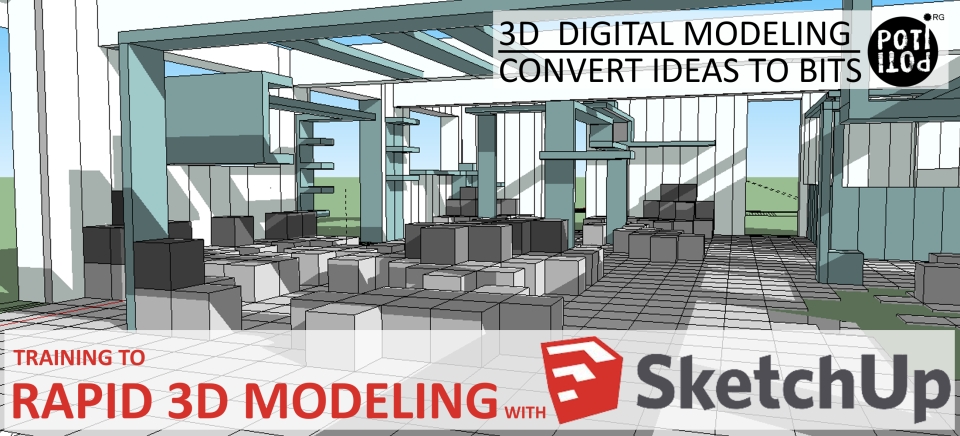


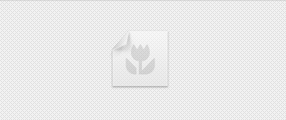

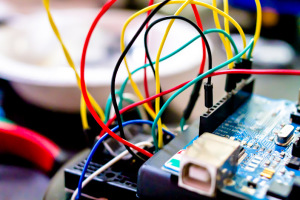

[…] Training to Rapid 3D Modelling with SkechtUp […]